 Chinese Farmer's Calendar - Options Setup
Chinese Farmer's Calendar - Options Setup
When you select the File item from the menu bar the Printer Setup and System Options will appear.
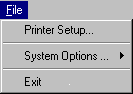
Select Printer Setup to choose a different printer or paper format
Select System Options to configure the internal setup
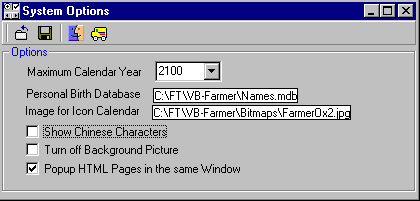
- Maximum Calendar Year - Limits the years in all of the combo boxes in the astrology windows. The maximum year in the calendar is up to 2200.
- Personal Birth Database -
 The option to share the same names database with Chinese Fortune-Telling
Calendar and Chinese Fortune Angel software.
The option to share the same names database with Chinese Fortune-Telling
Calendar and Chinese Fortune Angel software. - Image for Icon Calendar -
 The graphic image file to display on the Icon Wall
Calendar.
The graphic image file to display on the Icon Wall
Calendar. - Show Chinese Characters - Option to display Chinese characters or astrology symbols.
- Turn off Background Picture - To save memory usage, then turn off the background image
- Popup HTML pages in the same Window - If this item is checked, the help and astrology HTML pages will be displayed in the same window. However, the Internet web site page is always displayed in a new window.
Note:
From the 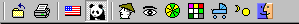 tool
bar, click the
tool
bar, click the ![]() Panda
icon to use the Chinese characters option and click the
Panda
icon to use the Chinese characters option and click the ![]() USA Flag
icon to use the astrology symbols option.
USA Flag
icon to use the astrology symbols option.