How to Remove the Virus and Spyware
You can remove many computer virus or spyware, after running the removal tool. Many free tools we can download from the Internet today. we suggest you to download the anti-virus and spyware-remover tools, and save them into your hard disk or CD, while your computer is healthy. Otherwise, what if the virus blocks your Internet access? What if the Windows is unable to start? Without those tools, you need to spend lots of time to recover your Windows.
Also, it's good idea that your computer keeps your personal data and anti-virus and spyware-remover software in the second hard disk. If you cannot access Internet, you still can run your anti-virus and spyware-remover programs right away. If your computer is infected by many virus and cannot recover, then you just need to find a new hard drive to re-install Windows and all your application tools from the second drive.
It's even better that your computer has Removable Hard Disk Racks. You can prepare a spare bootable C: drive as a lifesaving boot drive for emergency purpose. If the Windows cannot start or you cannot get on Internet to download the tools, then you can swap the boot C: drive to bring up Windows and download the tools into your second drive. Or you can remove your second hard drive and make your problem C: drive as the second hard drive. Then you boot from the spare C: drive to do virus scan on the the problem D: drive.
The popular Spyware Removal Tools are Microsoft Anti-Spyware, Lavasoft AD-Aware and Spybot. AVG Anti-Virus, and AVAST Anti-Virus Home Edition are fee anti-virus program. Free Firewall Security program is Zone Alarm. You should download and make them available when you need them.
There are many virus and spyware out there. You need to visit anti-virus software sites to know those virus names.
www.sophos.com/virusinfo/analyses/
securityresponse.symantec.com/avcenter/vinfodb.html
Usually people don't notice the virus and spyware in their computers, until they find something like
- The computer cannot boot or Windows cannot start.
- You cannot access some system programs in the Control Panel
- Internet Browser is is hijacked
- Too many popup automatically appear.
If the Windows cannot start, then you have to learn how to start up Windows in Safe Mode. If you Windows can start, then you can run spyware tools or Anti-virus software to scan and remove the Trojan horse and worm virus.
If you cannot fix the problem, you can join the forum, search your solution and ask people for your answer.
http://forums.spywareinfo.com/
Many spyware or virus invade into your computer while you are visiting some nasty sites, application download, game password, software serial number or cracking sites. Very often, you can see
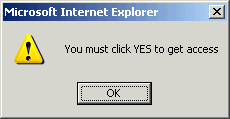
If you click on the OK button, then ton of the spyware will be installed into your computer right away. Sometimes, you even cannot get rid of the message box. So you must press "Ctrl', "Alt' and "Delete' keys together to bring up the Windows Task Manager.
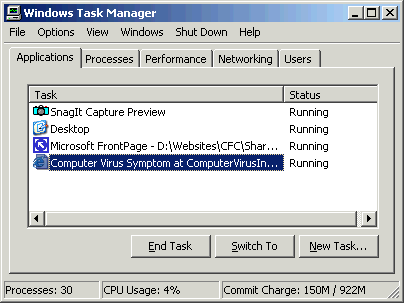
Then select that Internet Browser, click the End Task button to kill the message box.
One nasty Coolwebsearch (CWS) spyware could come from the OK button. CWS hijacks homepage and all search settings to point to coolwebsearch. It even hijack Yahoo, Googel or MSN search engine sites. www.spywareinfo.com/articles/cws/ page have a good explanation about CWS.
Regular spyware remover cannot get rid of CWS. You need to use CWShredder to remove then Coolwebsearch. Or you can visit housecall.trendmicro.com/ to download the CWShredder.
Since most of sypware are target on Microsoft Internet Explorer. If you
want to you can download Mozilla or
Firefox, use them as
your Internet Browser to avoid the hijackings. More preventing hijack information is at
www.spywareinfo.com/articles/hijacked/#removal
Troubleshooting for Windows XP
www.kellys-korner-xp.com/xp.htm
www.techsupportforum.com/